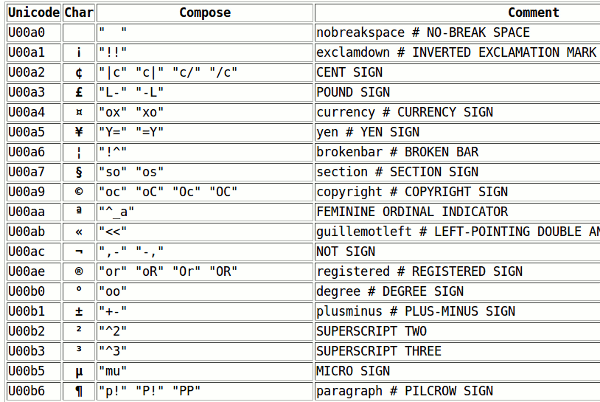Jul
03
Linux Compose Key Sequences
12:35This table shows the compose key sequences which can be used to enter accented and other non-standard characters in Linux.
To use these, you will first need to set up a compose key. Details may vary depending on your Linux setup, but it should be something like this:
- Open the Control Centre / desktop configuration tool.
- Select "Regional / Keyboard Layout".
- Select "Xkb Options".
- Scroll down to "Compose Key Position".
- Select which key you would like to use as a compose key. The menu key works well for me.