Big and beautiful menu for gnome-shell 3.2 and 3.4 :)
Install from extensions.gnome.org or
Download (v0.8.3)
.tar.gz — 61 kb
or use this script:
#!/bin/bash
wget -c -O axemenu-gnome-shell.tar.gz http://k210.org/axemenu/last/
tar xvfz axemenu-gnome-shell.tar.gz -C $HOME/.local/share/gnome-shell/extensions/
Control:
- Right click on the menu to open settings manager.
- Left click to open the menu >> start typing right away to search for what you're looking for >> press Enter to open the first search result.
- Press "Tab" on your keyboard to switch between Favorites and All applications.
- The bold and underlined texts are your favorites.
- To add an app to favorites, hover that app, right click. A box will appear, click Yes to confirm.
- To remove an app from favorite, hover that app (the bold and underlined ones), right click. A box will appear, click Yes to confirm.
- The menu is bound to "SuperR" button. See README for details.
Thanks:
For the Italian translation thanks to Giuseppe Palmiotto
For the French translation thanks to .:: CouDu ::.
For the Portuguese (Brazil) thanks to Bruno Magalhães
For the German thanks to Rüdiger
For the Arabic thanks to Hannysabbagh
For the Turkish thanks to Eren Doğuş Ateş
For the Spanish thanks to Antonio Trujillo
For the Chinese thanks to 杜宏羽
For the Hebrew thanks to Ami Geva
For the Bahasa Indonesia thanks to Sahri Riza Umami
For the Japanese thanks to Nishio Futoshi
For the Polish thanks to Mateusz Szostak
For the Greek thanks to giotis
For the Catalan thanks to David Soms
For the Dutch thanks to Rob van den Berg
For the Czech thanks to Pavel Sieder
For the Finnish thanks to Juhani Numminen
Like it?
 |
 |

Comments
GizmoChicken 07/Jun/2012 17:58
@easy2002: Yep, that would work perfectly. Thanks so much for considering this!
easy2002 07/Jun/2012 16:23
@GizmoChicken: I've added your request in todo list. And wrote the microExtension for correction of deficiencies. Maybe it will be enough? ;) If not - I'll add the option.
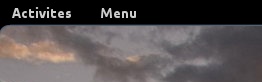
GizmoChicken 07/Jun/2012 15:03
As I commented before, I truly love your menu. It is absolutely beautiful!
But in my case, I still rely heavily on the "Activities" overview feature for finding minimized windows, and so I'm finding that having your menu on, which moves the "Activities" button from its native position, interferes with my workflow.
So with this in mind, any thoughts on possibly allowing an optional configuration of your menu that wouldn't move the "Activities" button from its native position? Or is there already a way to do this that I am missing?
Jtux 04/Jun/2012 19:10
Thank you ! It is wonderful !
vanlong441 04/Jun/2012 10:43
The shortcut now works on V14.
Sam 03/Jun/2012 00:44
@easy:
Thank you. You have a good sense of beauty
easy2002 03/Jun/2012 00:17
@Sam:
It's GrayDay
Window frame - modified zukini
Wallpaper - Farsighted
Sam 02/Jun/2012 23:15
What theme are you using? I just love it.
easy2002 02/Jun/2012 00:31
@brunces:
Thanks, actually scrolling there are always, just I had not taken padding when calculating size of the field. Fixed :)
brunces 02/Jun/2012 00:17
easy, I think I found a little bug. On the "Right pane" section, if you set "Category box has scroll" on and then set it off, the scroll remains. Take a look. :) brunces
brunces 01/Jun/2012 22:46
easy, I have made a translation to Portuguese (Brazil) and sent it to your email. I hope you like it. Keep up the great work. Your extension simply rocks, man! :) Cheers. brunces
GizmoChicken 01/Jun/2012 18:16
As I have written elsewhere, your menu is great! But I have a suggestion that may warrant creating an alternative version of it:
Your menu has the Power Off function, the Log Out function and the System Settings function found in most status menus. How about adding a Notifications toggle, an Online Accounts function, and a Lock Screen function so as to include ALL of the functionality found in most status menus? This alternative version of your menu could then be used as an enhanced REPLACEMENT for the status menu (and placed on the rightmost position, where the status menu normally resides). In this alternative version of your menu, the system-like functions should probably be moved to the top of the menu (above places) for easier access. Also, order of the columns should probably be reversed in this alternative version of your menu.
When used with this alternative version of your menu, the Activities menu would preferably (or at least optionally) remain in its native (leftmost) position.
All just add that, even after removing the Hot Corner, I still feel like the Activities menu would be better placed in the upper left corner because, if for no other reason, windows minimize to that position, and one instinctivley goes there to maximize the minimized windows, which is best done via the Activities menu.
vanlong441 01/Jun/2012 14:53
thank you. I've got it the way I want now. I'll make sure Axe Menu is included in PinguyOS. Pinguy, the author of this OS, and I, his fellow, are waiting for Axe Menu to be complete to ship it with PinguyOS 12.04 Final LTS (based on Ubuntu 12.04 LTS).
We're a small community but feel free to pass by sometimes.
http://i.imgur.com/AidxX.png
easy2002 01/Jun/2012 14:40
@vanlong441: upd
If you want to add an extension to your distro, include a customized configuration file
$HOME/.config/axemenu.conf in the initial script of user setup.
easy2002 01/Jun/2012 09:12
@vanlong441:
>>Category list now has a scrollbar but the scrollbar is not so useful
>>in my case.
1. Turn on the switch "Main" → "Fixed height of menu"
2. Turn on the switch "Right pane" → "Categories box has scroll"
3. Adjust "Favorites" view: "Right pane" → "Favorites columns count" → 3 (or more)
http://imgur.com/YCCcA
>>Don't know why you didn't update the extension in extensions.gnome.org
>>so I headed here, found v13, and tested it.
On ghome.org, extensions reviewing slower than I'm releasing a new version %(
vanlong441 01/Jun/2012 05:19
Don't know why you didn't update the extension in extensions.gnome.org so I headed here, found v13, and tested it.
Here is the screenshot showing what I like about the improvement
http://i.imgur.com/ohjTS.png
I'm going to sound bitchy again. Ok, the texts on the left are now visible. Category list now has a scrollbar but the scrollbar is not so useful in my case. Most of the categories are still showed perhaps because I cannot furthur reduce the heigh of the menu (at least I don't know how to do so).
Thank you for the improvement. Please consider updating it in extensions.gnome.org soon.
easy2002 31/May/2012 22:37
с версии 0.6.4 настройка "Выбор категории по клику" переехала в "Правую панель"
Golan 31/May/2012 21:39
ООООййй ну просто супер!!! Я использовал расширение отсюда: https://extensions.gnome.org/extension/327/axe-menu/, а там версия устаревшая.
Ай молодца! Спасибо за расширение.
easy2002 31/May/2012 17:46
@Golan: в версии 0.6.2 есть настройка - "Выбор категории по клику". В дополнительных
Golan 31/May/2012 16:41
Прекрасное меню. Спасибо.
С некоторых пор стал его использовать.
Единственное что не совсем удобно для меня, так это то, что перемещение по меню приложений т.е. выбор раздела приложений (аудио, стандартные, система...т.д.) и его раскрытие происходит просто при наведении курсора.
Хммм возможно это и удобно, но к сожалению иногда курсор промахивается, (особенно если не совсем точно перемещаешь его с лева на право к выбору приложения)и перескакивает на соседний раздел приложений, приходится опять возвращать его и стараться точно перевести его в право к самим приложениям...
Хотелось бы все же чтобы раскрытие меню происходило при нажатии левой кнопкой мыши по разделу (аудио, система...т.д.).
Спасибо.