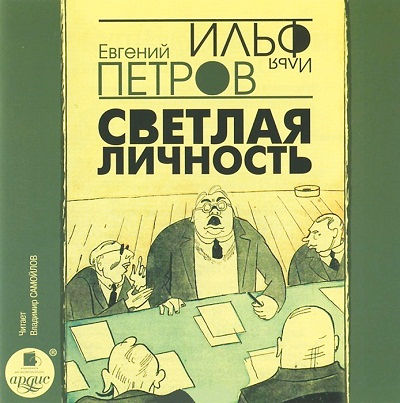Expanding upon the basics demonstrated in Part I of this series, let’s now look at exporting multiple machines using a single PowerShell script. We’ll use the same director structure as outlined in Part I, but here we have a few additional challenges to overcome.
- Selecting the Virtual Machines to export.
- Ensuring that we only export one at a time to reduce the disk I/O and resulting disk fragmentation that will occur if simply try to export all of the machines at one time.
- You want to export the machines while they’re in a running state.
The following PowerShell script will do the job admirably, but let’s take a look at a few key sections that make this possible.
First the assumptions:
- HyperV Host is running Windows Server 2012 R2 as this will not work on Windows Server 2012.
Then the script:
Within Linux you can use qemu-img or vhd-util
On Ubuntu:
qemu-img is part of the qemu-utils package
vhd-util is part of the the blktap-utils package.
I have not personally created VHD images, so you should test it out first.
qemu-img example:
qemu-img convert -O vpc /dev/sda /path/to/image.vhd
There is a lot of confusion about how time synchronization works in Hyper-V – so I wanted to take the time to sit down and write up all the details.
There are actually multiple problems that exist around keeping time inside of virtual machines – and Hyper-V tackles these problems in different ways.
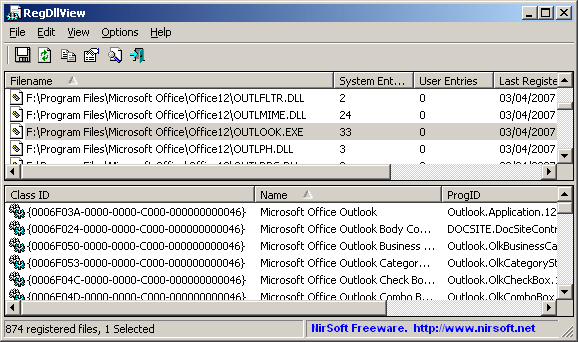
RegDllView is a small utility that displays the list of all registered dll/ocx/exe files (COM registration). For each registered file, you can view the last date/time that it was registered, and the list of all registration entries (CLSID/ProgID).
RegDllView also allows you to unregister dll/ocx files that you don't need on your system anymore. If you have dll/ocx files that don't exist on your system anymore, but their registration entries are still exist in your Registry, you can manually remove these entries by using 'Delete All Entries For Selected Files' option.
Starting from version 1.35, RegDllView also allows you to register dll/ocx files (like regsvr32), simply by dragging one or more files from Explorer folder into the window of RegDllView.